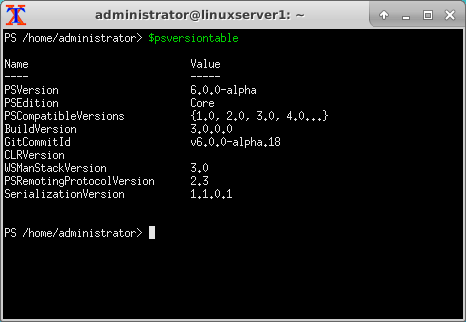Now that we have our new Linux Virtual Machine running in Hyper V lets work on installing Powershell. Powershell in now an open source project on GitHub and is available for both Linux and Mac. We will first need to logon to our Virtual Server we created in a previous post titled How to Create a Virtual Machine in Hyper V and open the Terminal.
Installing Powershell
First we will need to install curl.
We can use the snippet below to Import the public repository GPG keys.
sudo apt-get install curl
Second we will need to configure Microsoft as a public repository.
We can use the snippet below to Import the public repository GPG keys.
curl https://packages.microsoft.com/keys/microsoft.asc | sudo apt-key add
We can use the snippet below to Register the Microsoft Ubuntu repository.
curl https://packages.microsoft.com/config/ubuntu/16.04/prod.list | sudo tee /etc/apt/sources.list.d/microsoft.list
Powershell requires the latest apt-get.
We can use the snippet below to Update apt-get.
sudo apt-get update
Now that our apt-get is up to date and we have a registered repository lets install PowerShell.
We can use the snippet below to Install PowerShell.
sudo apt-get install -y powershell
Simply type powershell into the Terminal and voila, We now have 350 Powershell commands at our disposal on Linux, the possibilities are endless.
We can use the snippet below to Start PowerShell.
powershell
We can use the snippet below to show the PowerShell version.
$PSversionTable
Results
Uninstalling Powershell
If you need to uninstall for any reason it is as simple as running the code below.
We can use the snippet below to uninstall PowerShell.
sudo apt-get remove powershell
Credit
- PowerShell Documentation: Install Powershell on Linux